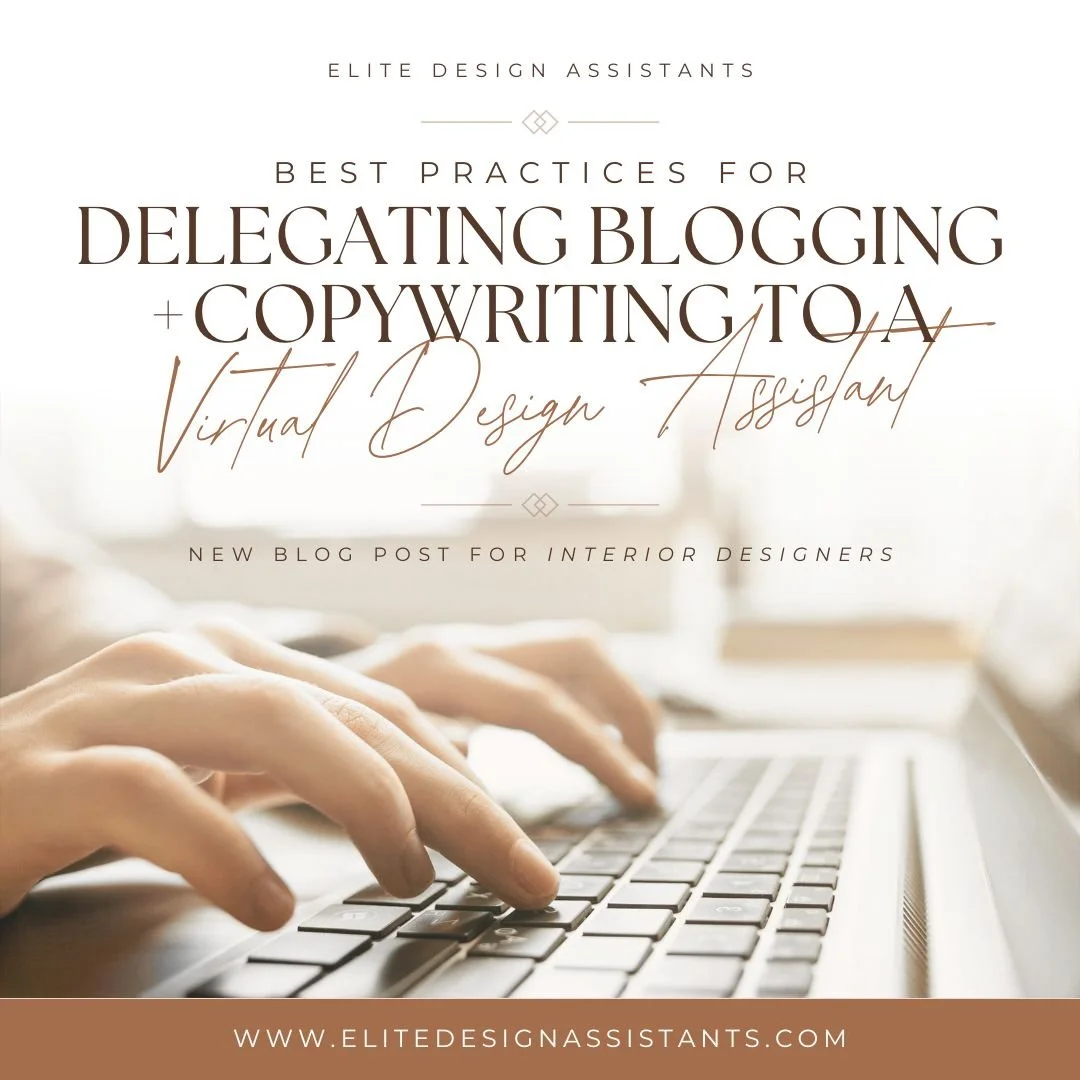Canva for Interior Designers
/According to many designers I have talked to, Canva is a DREAM. Canva is a software created originally for graphic designers. It’s a tool that can be used for so many wonderful things and designers are loving it!
For some, it has almost completely replaced photoshop, allowing them to put together beautiful graphics in about a quarter of the time. It does not have all of the capabilities of photoshop, so if you’re looking to do photo editing beyond adding a filter or removing a background, you’ll still want to keep photoshop on your computer.
Canva does however have many photo editing features, it’s just a very watered down version.
Things Canva does and things to consider:
Graphics quickly. Canva is brilliantly designed to make your life easier. And who doesn’t love that? There are lots of templates that allow you to simply replace the template info with your own and...voila! You have a beautiful graphic that looks like it was made for a professional
Moodboards. Canva is great for moodboards. You can easily remove the background of items with the click of a button, and layer things as necessary. Freely move items around the board until they are exactly where you want them to be. I found several articles and videos online that can teach you how to use Canva for moodboards. Check those out if you need a little direction on how to get started.
Enhance. There are a variety of ways to enhance your graphics. You can add fun little sparkles or letters or symbols, all of which can either be found in their graphics library or uploaded by you.
It’s free! Canva is free, unless you want to use the pro plan which I believe is $119.99 when paid annually or $12.95 paid monthly, for up to 5 people. Very reasonable for how often you will use this program.
You can make videos. Want to make a quick video of your portfolio work or share an upcoming event? Choose the mp4 setting when saving your work and you’re good to go! There are also lots of tutorials online, so feel free to research.
User-friendly. Canva is very easy to navigate, and if you have used any other kind of design software it shouldn’t take you long to learn.
Interested in having a design assistant create graphics for you in Canva?
Just reply to this email.
XX, Danae