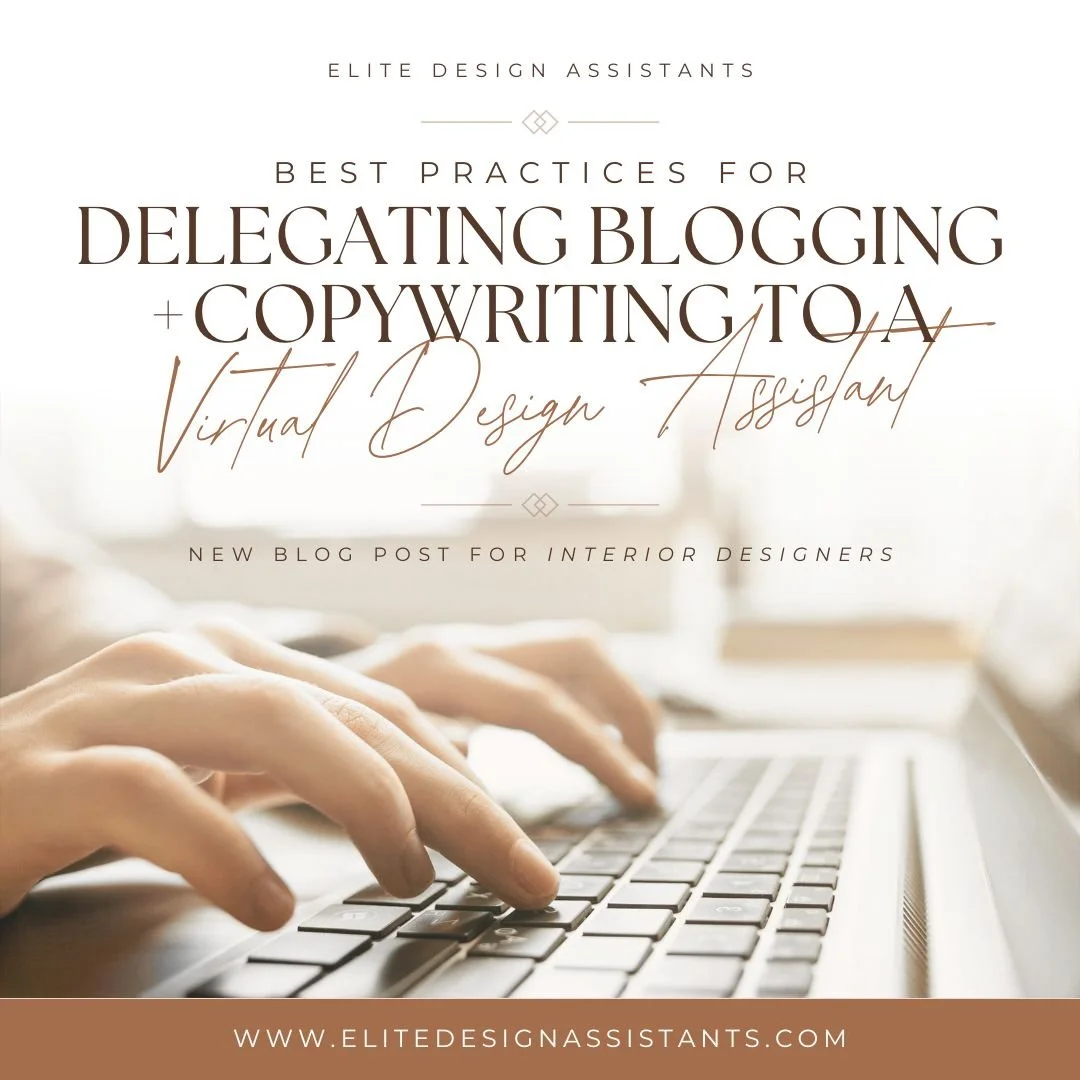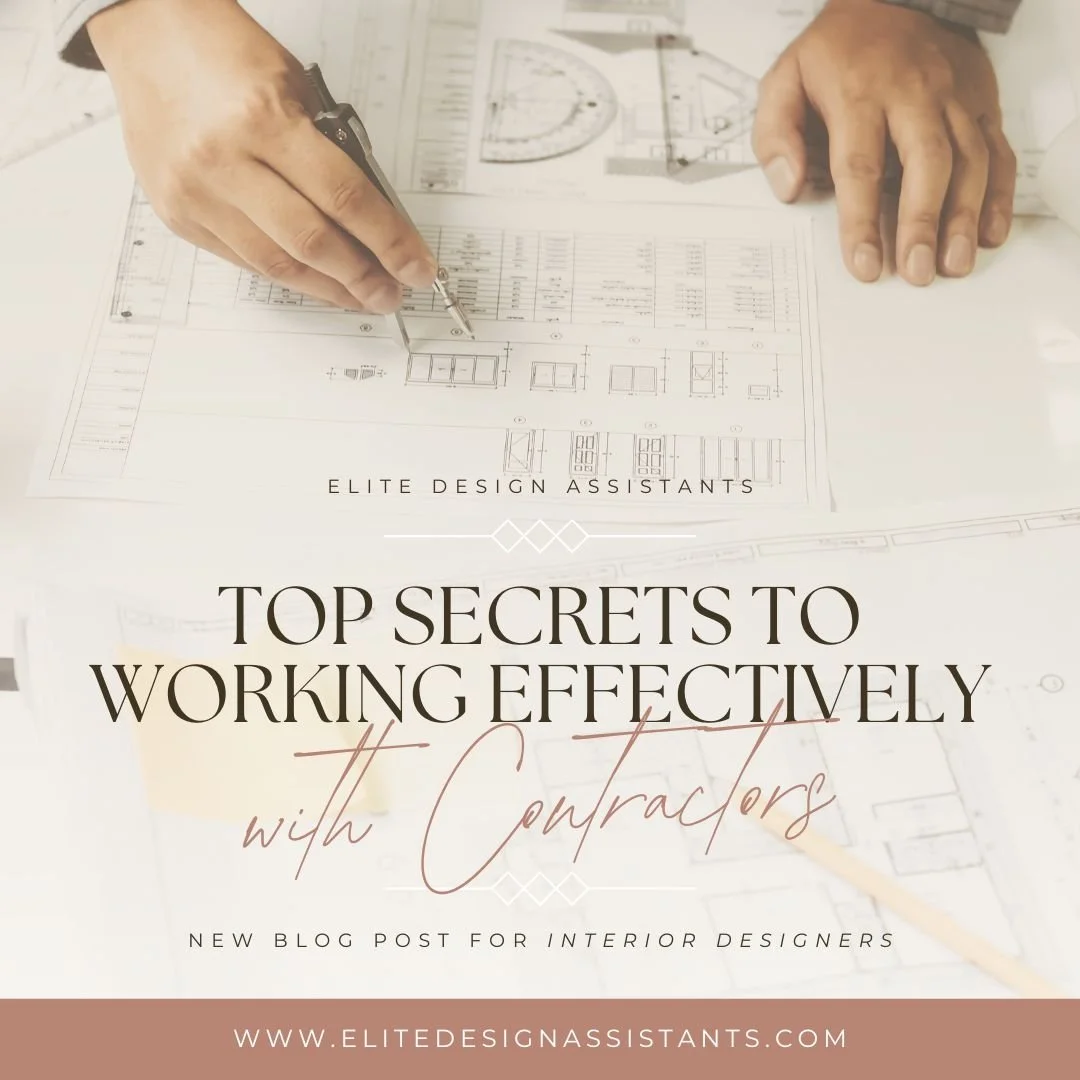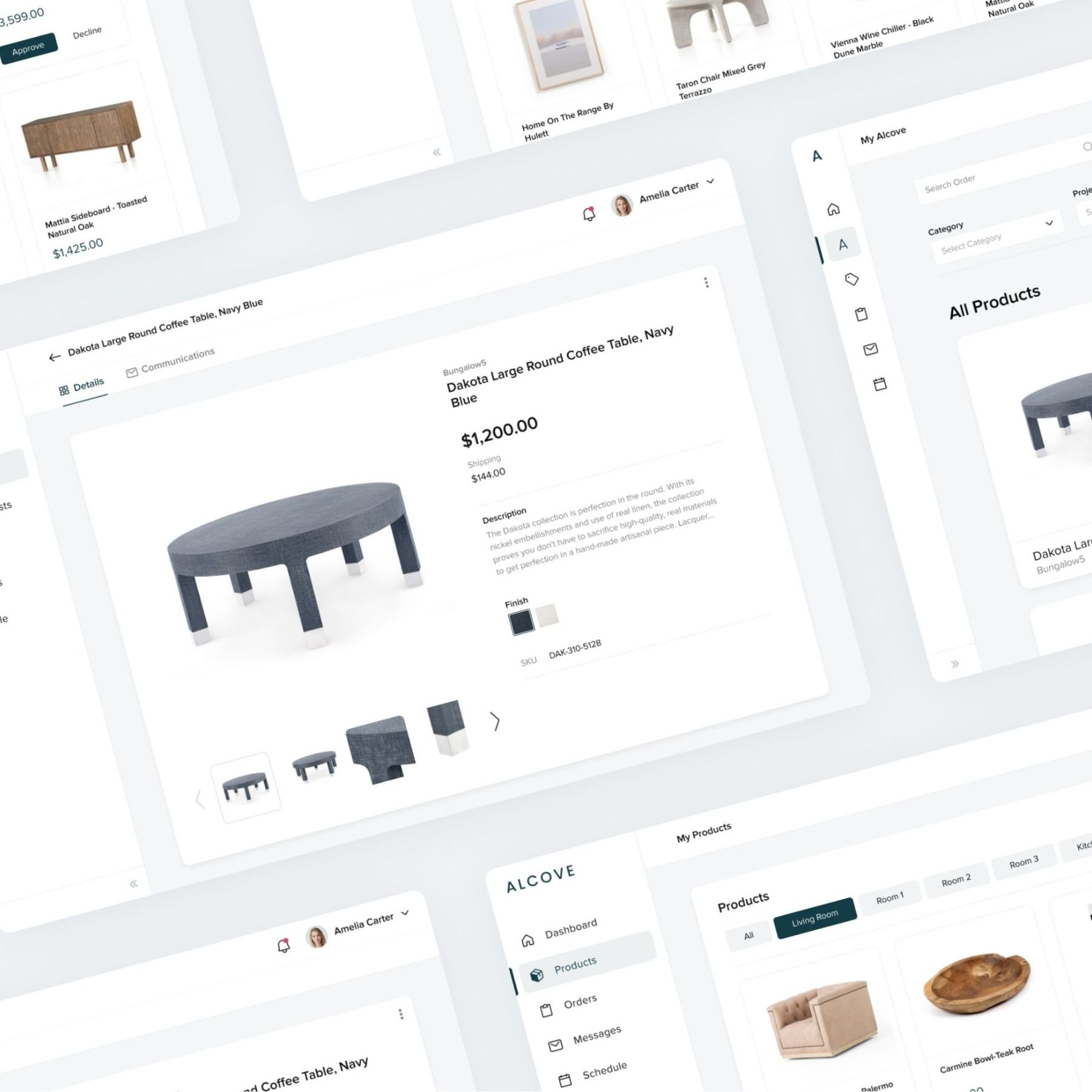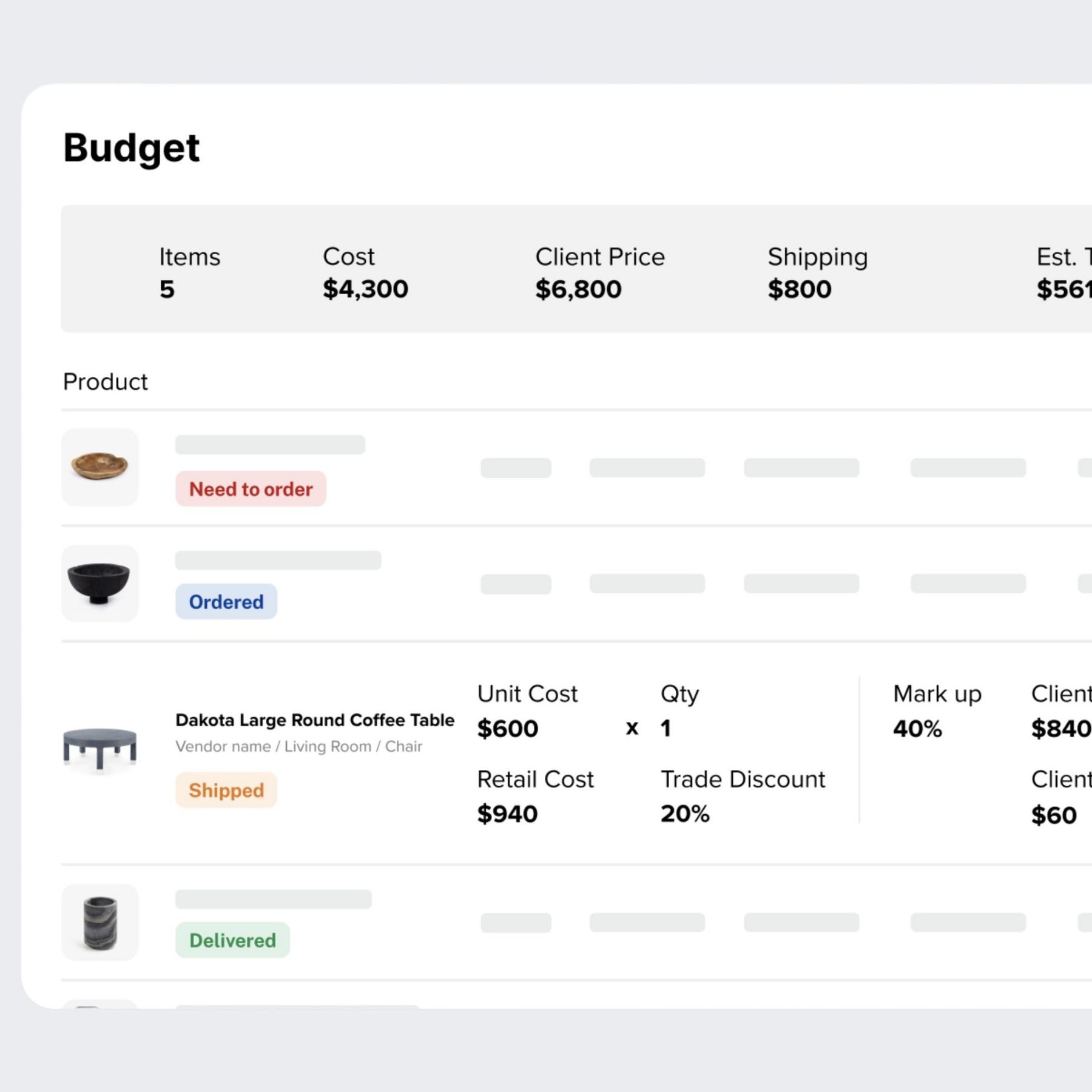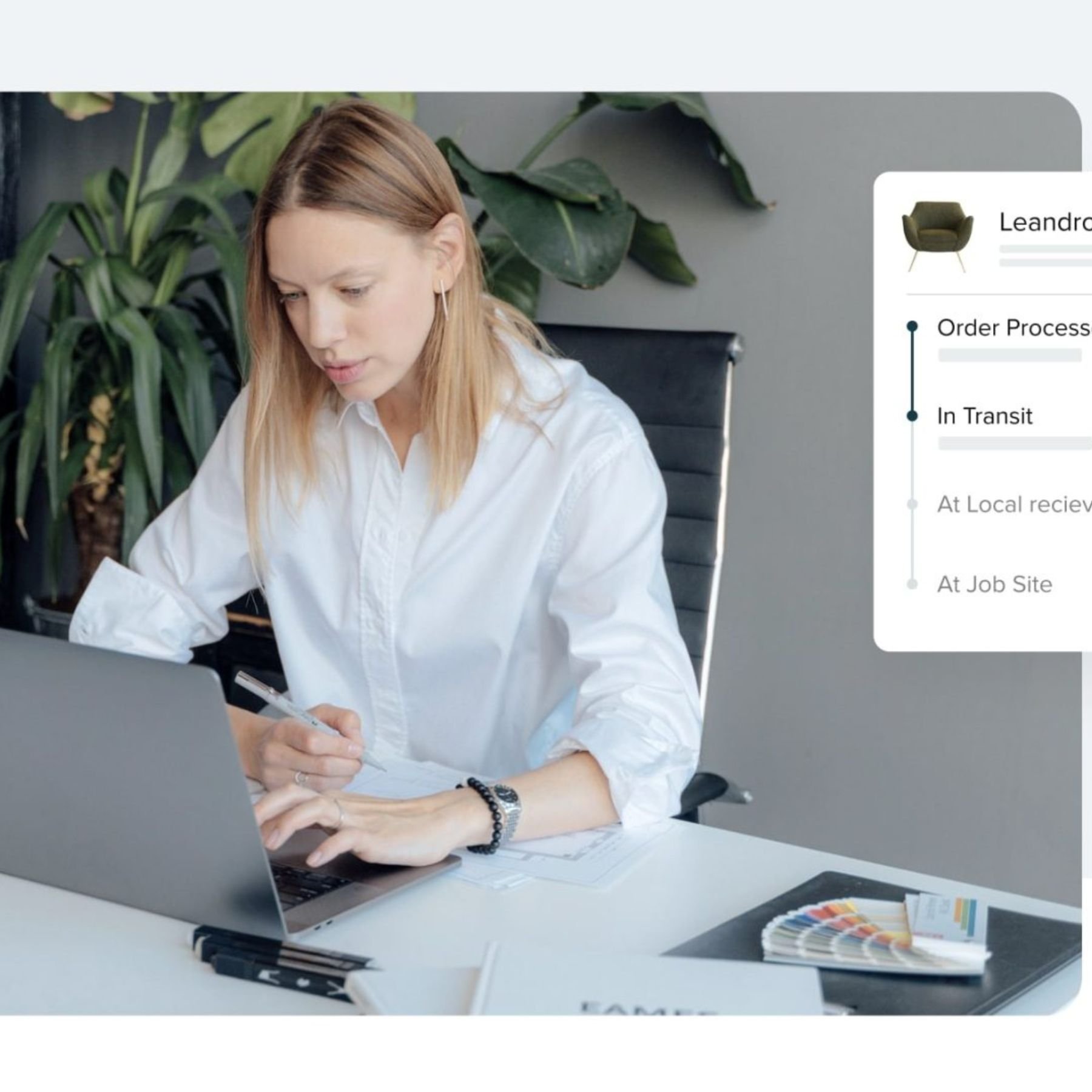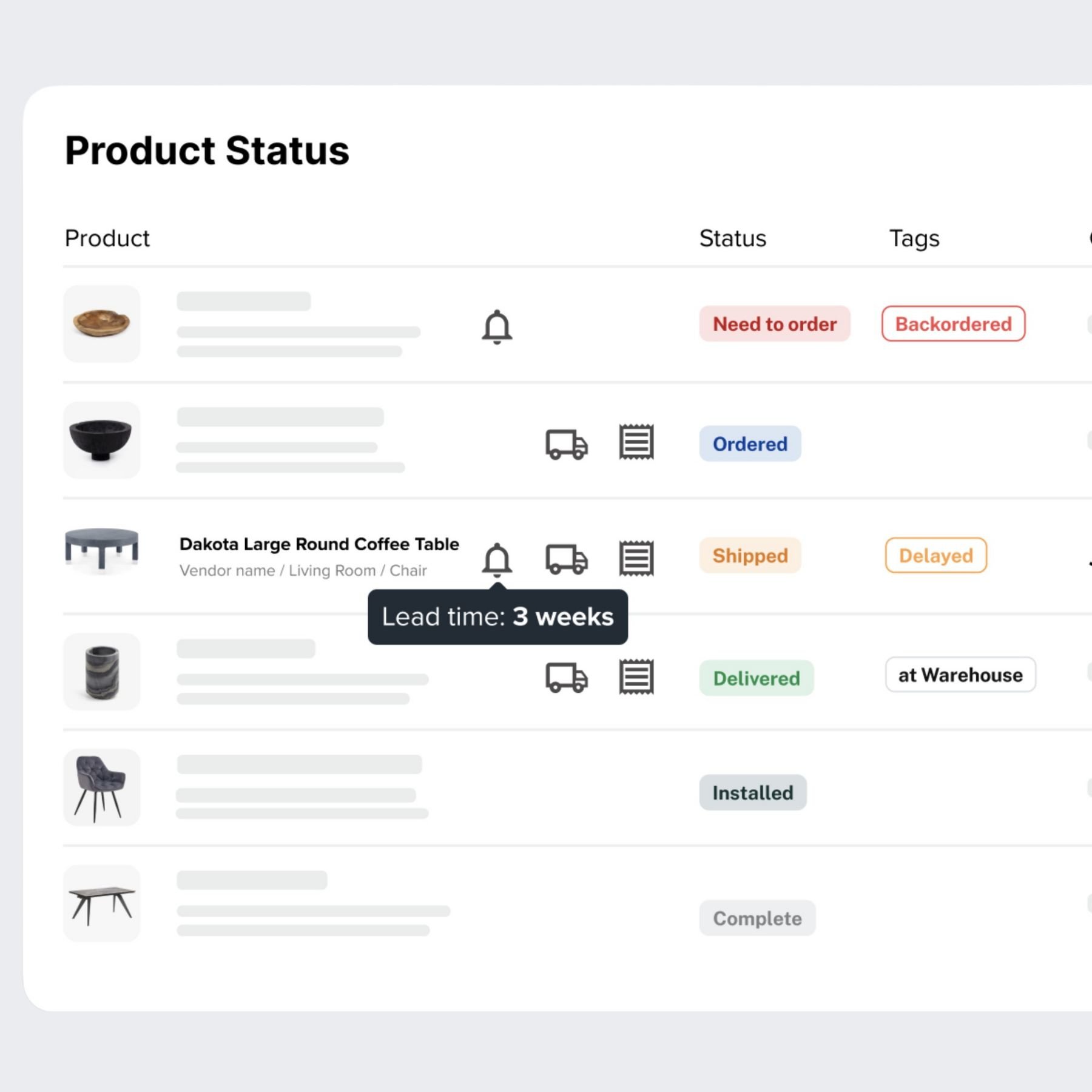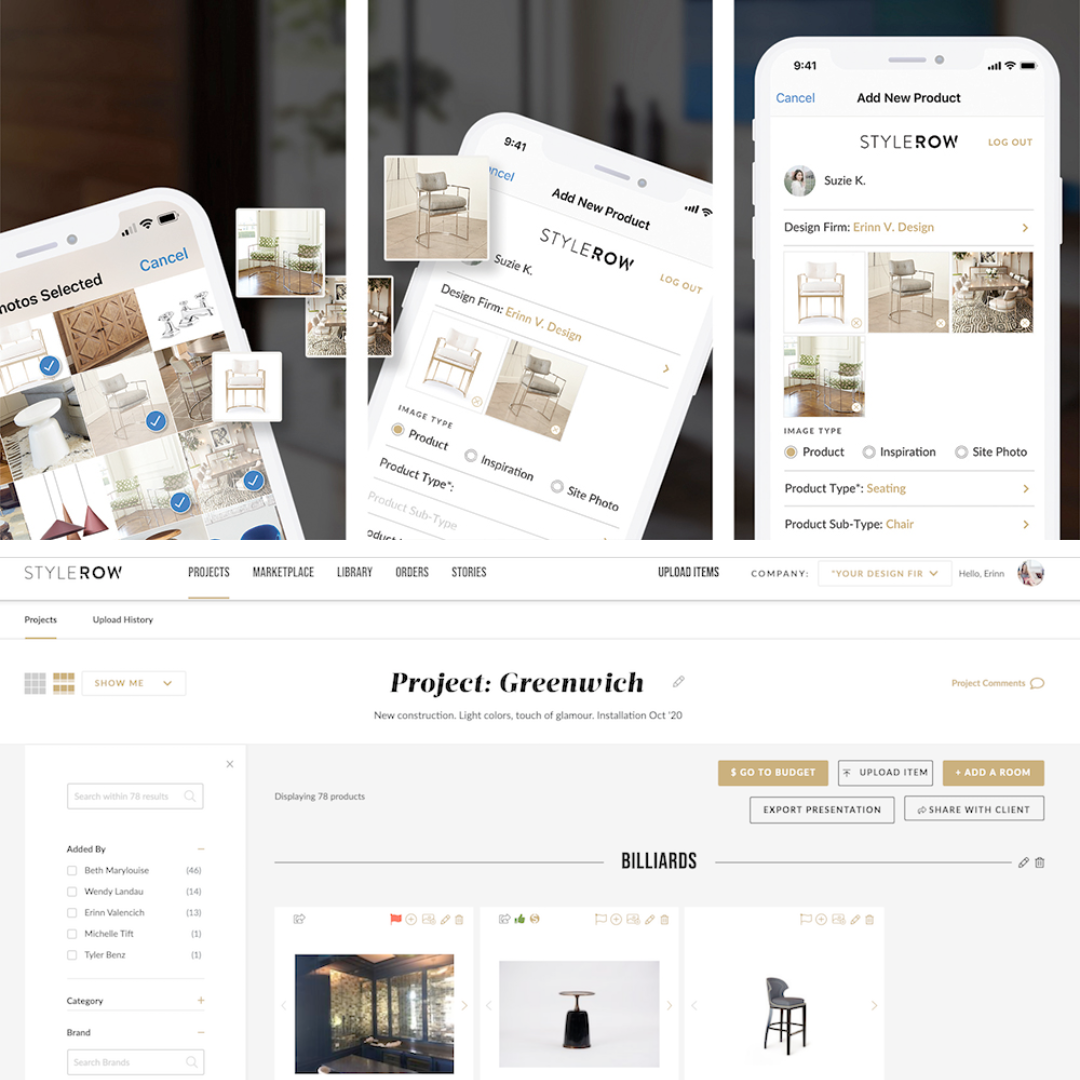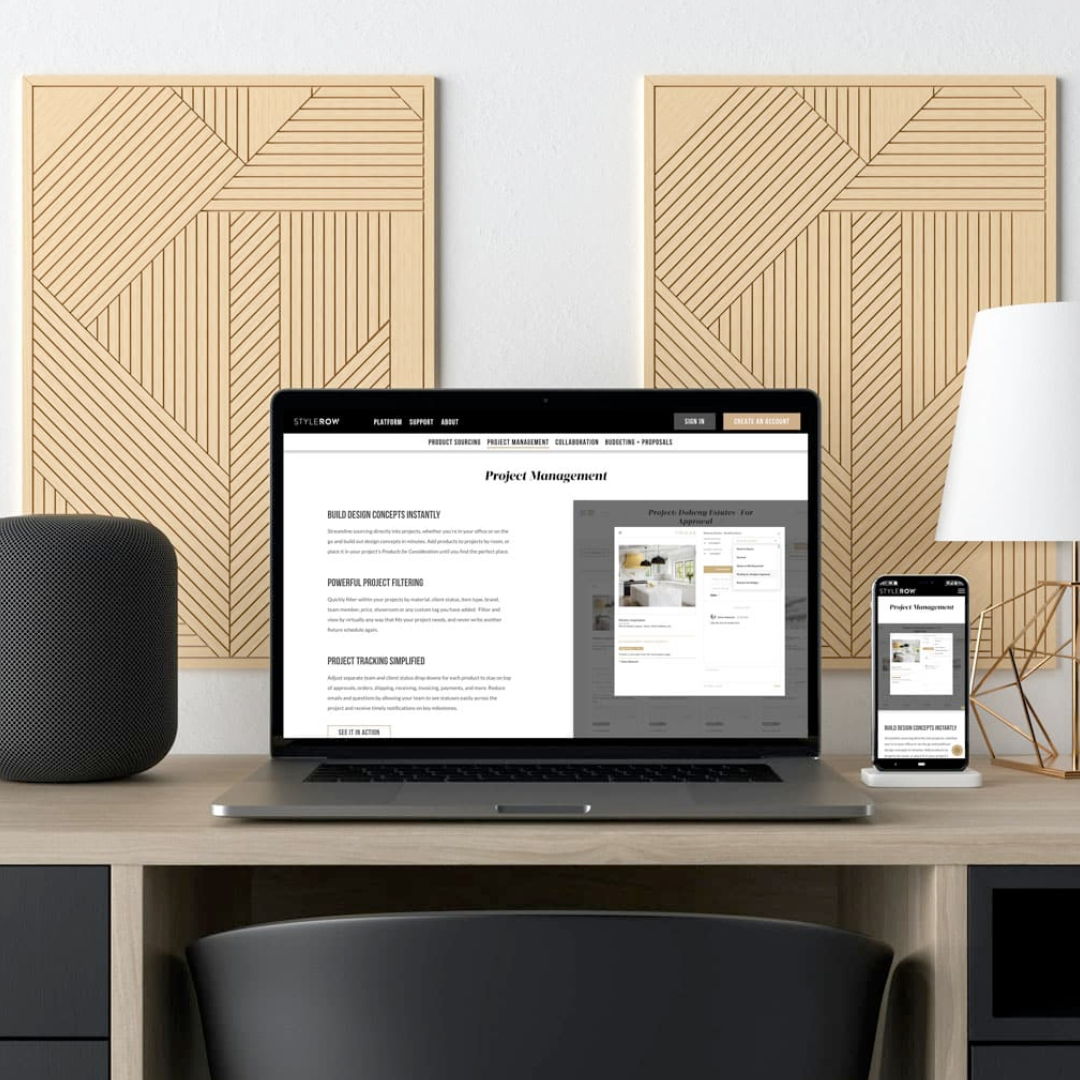I never miss a chance to discover emerging technologies and innovative software solutions for interior designers, that’s why I recently attended a demo for StyleRow. This platform caters to interior designers, home stagers, developers, and real estate investors, promising an integrated approach to project management that could solve common pain points and redefine your design process. I’m excited to share what I learned and let you see for yourself whether you think StyleRow could be the answer you’ve been looking for.
Connecting Teams, Clients, and Vendors
Communication is the cornerstone of design success, and StyleRow addresses this by providing distinct views for teams, clients, and vendors. This way, you can seamlessly manage task lists and maintain streamlined communication across multiple layers all within the platform.
Streamlined Team Workflow
StyleRow shines particularly brightly in team-based environments. Imagine a scenario where the lead designer compiles a list of required items, which then allows the design assistant to source each of these items seamlessly. This systematic process is meticulously tracked from inception to completion, with the platform sending timely notifications for any updates or revisions.
Centralized Product Information and Progress Tracking
Input all of the essential product information, from pricing to lead times, and keep track of its status with an easy drop-down menu instead of typing out notes each time. Additionally, the Team Messaging tool facilitates real-time progress updates among team members, fostering an environment of collaboration.
Mastering Organization
Simultaneously manage unlimited projects on StyleRow. Inside each project, categorized folders meticulously document every facet, ranging from initial inspiration photos and floorplans to sourcing endeavors. The platform even includes a clipping tool to save products from various vendor and retail sites, all of which can be stored in a master product library. Manage your time with its optional built-in time tracker.
Comprehensive Tools
You can forget about formatting and filling out spreadsheets and doing double work. This is a toolkit for managing every aspect of your projects, from crafting master shipment tracking lists and finish schedules to material schedules and even adding services such as painting.
Empowering Financial Management
StyleRow makes exporting data to Excel or presentation formats a breeze, while the platform's QuickBooks integration facilitates seamless creation of purchase orders and invoices. Moreover, StyleRow provides an embedded budgeting tool to conveniently track client budgets.
Client Dashboard for Enhanced Interaction
StyleRow enhances the client-designer relationship by providing an interactive client dashboard. This dashboard allows clients to view your proposals and sign off on budgets, orders, and more, all through a shared link. As a designer, you retain total control over the information presented, offering a tailored experience for your clients.
Visual and Functional Harmony
Last but not least, the platform is designed in an intuitive and aesthetically pleasing way, which is something that you, as an interior designer, will surely appreciate!
Affordable Pricing
With its wealth of tools and capabilities, StyleRow offers competitive pricing, catering to teams of up to 5 members at $49.99/month and individuals at $29/month or $299/annually.
If you’re curious to see more, check out their introductory video below, book a demo, or take advantage of their 14-day free trial!
xx, Danae