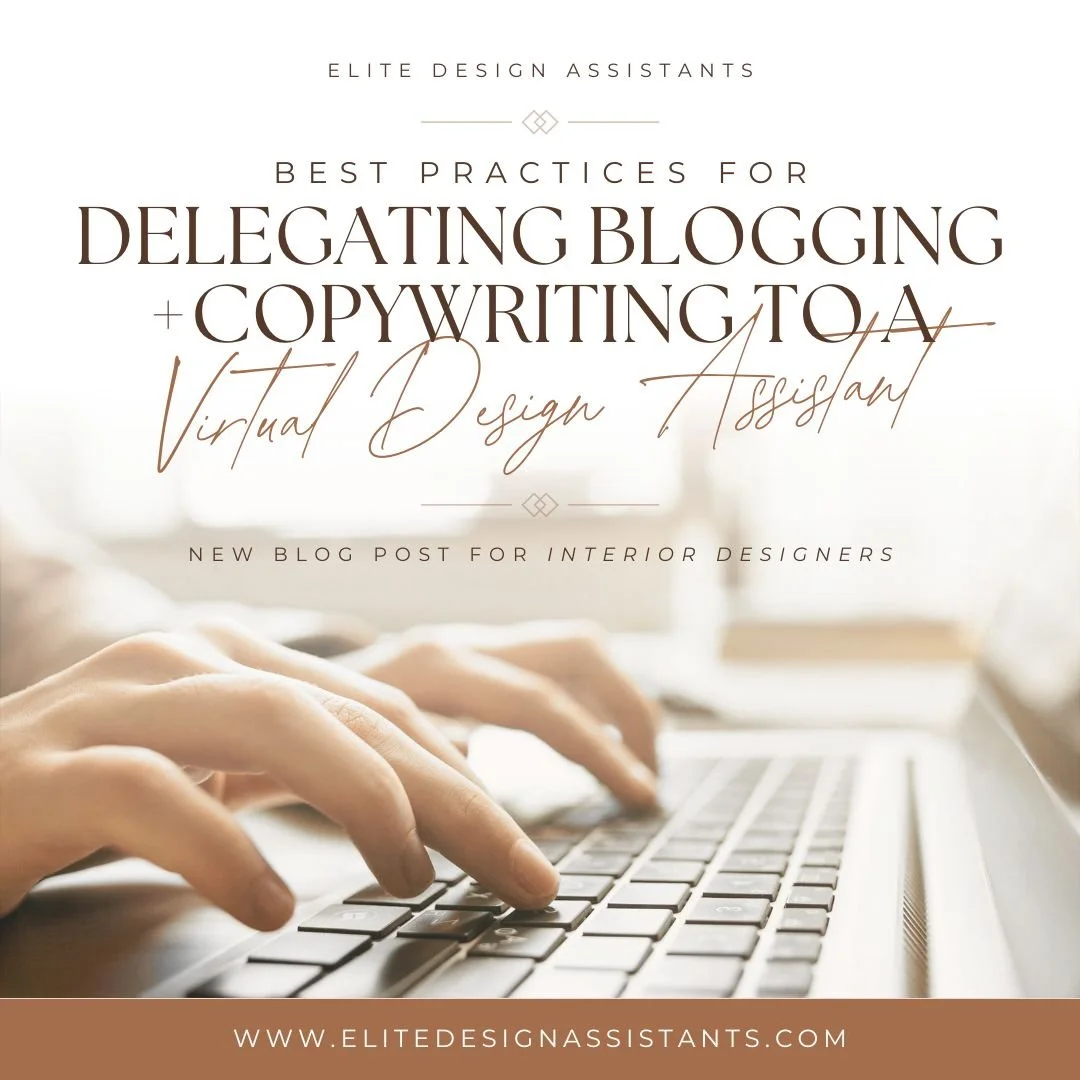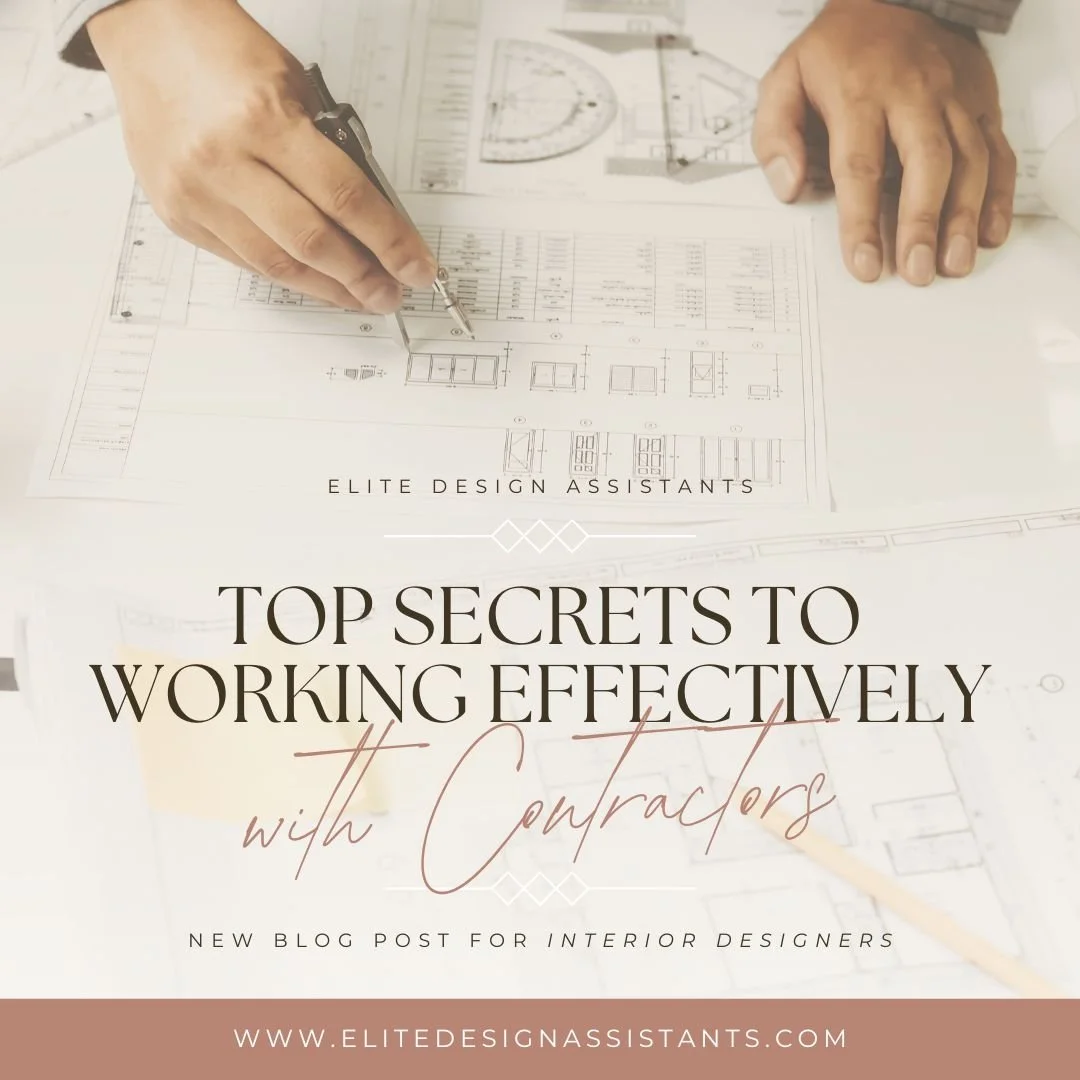If you're reading this, chances are you can understand the struggle all too well. It's the middle of the week, and you haven't managed to share anything on Instagram yet. On top of that, you have a backlog of content from site visits that you haven't had the chance to sift through. As an interior designer, “social media manager” can feel like yet another hat you have to wear... but fear not! By implementing a well-designed editorial calendar, you can bring order to the chaos and find your rhythm in no time. Let’s dive in.
An editorial calendar can be described as a comprehensive plan outlining specific themes, determining the content you'll post on designated days, and scheduling it well in advance, often spanning weeks or even months. This includes photos and videos for social media, newsletters, blog content, and anything else you share online. So, how can you make the most of it?
1. Use an Effective Platform
You may already be using project management software or programs that you could also use for creating your editorial calendar. Incorporate your content into your workspace scope. Asana, Trello, and Monday.com are just a few popular options.
2. Keep Your Files Together
Even if you don’t have time to sort through all your photos and videos the same day, take 3 minutes to do a content dump to a sub-folder, within your master content folder. Name it in a way that allows you to find it easily in the future (e.g. Paint Sample Site Visit).
3. Block Out Your Planning Time
Instead of scrambling to create content in short, stressful bursts, schedule regular time, such as once every two weeks, to sit down and consider your current marketing strategy along with your firm's latest highlights. Map out a plan for the next month and generate ideas for the following months.
4. Set Notifications and Reminders
Having a plan is great, but it can easily slip your mind. Set scheduled reminders to post your content. Some project management platforms integrate with social media management tools, enabling you to schedule and publish posts directly from the platform. Aim to post during high-traffic hours, and keep an eye on the times that tend to be most successful for you.
5. Alternate Types of Content
To keep things fresh and interesting, alternate between different types of content. Include behind-the-scenes progress photos, day-in-the-life reels, images related to your blog posts, seasonal posts, and high-quality portfolio shots. Ensure that everything aligns with your brand identity and aesthetic. Maintain a master timeline of content topics to have a quick overview of your posting history.
6. Outsource
You actually don’t have to do all of this on your own. Conceiving all the ideas behind your content can be time-consuming, yet maintaining an online presence is crucial. Consider meeting with a Virtual Design Assistant to brief them on your brand identity and voice. They can take a lot of the work off your plate, so you can spend more time actually designing!
By calmly curating your content themes and setting a realistic posting frequency, you can ensure a steady flow of captivating posts that resonate with your target audience. Don't be afraid to collaborate with guest contributors and align your content with key events to further enhance your online presence. And remember, a content bank is your best friend for storing and organizing ideas. So, get planning and watch your interior design brand flourish in the online realm!
xx, Danae